|
|
 |
| E |
Click on the page to be turned. |
|
|
|
 |
| E |
Click this icon to switch to zoom mode, and then
click on the page to zoom in. |
| |
Can be magnified upto 3 levels. The level of magnification changes with the type of book. |
|
|
|
|
|
 |
| E |
Click where the link is displayed. |
| |
The link may or may not exist depending upon the type of book. |
|
|
|
 |
|
|
| Buttons for most important operations such as turning
pages, auto play for reading a book. |
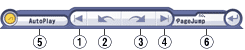 |
| 1. |
Turns the first page of left side. |
| 2. |
Turns the left side page. |
| 3. |
Turns the right side page. |
| 4. |
Turns the right page of left side. |
| 5. |
Automatically turns a page after every 5 seconds.
Cancel by clicking again. |
| 6. |
Turns a specified page. Enter the page number
on the left side, and click enter. |
|
|
|
| This feature bookmarks your favourite page. Bookmark
information is lost once a book is closed. |
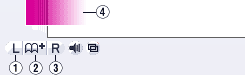 |
| 1. |
Bookmarks the left side page currently displayed. |
| 2. |
Cancels all the added bookmarks. |
| 3. |
Bookmarks the right side page currently displayed. |
| 4. |
Turns the bookmarked page. |
|
|
|
| This feature is similar to "Index" of an actual book.
Opens the page you want to see, in a split of a second. |
 |
|
|
| Print a page using this feature. Print your favourite
page easily with your printer. |
 |
|
|
| Depending on the book, the page can contain movies.
Play or stop the movies using the control screen given
below. |
 |
|
|
| Play BGM, hide or display links. |
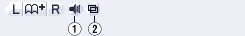 |
| 1. |
Play or stop BGM.(Only for the books using BGM.) |
| 2. |
Displays or hides link.(Only for books using
links.) |
|
|
|
| Following operation can be performed using a keyboard. |
| Operation |
Hotkey |
| Turns the left side page. |
<- |
| Turns the right side page. |
-> |
| Shows the first page. |
Home |
| Shows the last page. |
End |
| Autoplay |
A |
| Zoom the page |
Space |
| Displays or hides link. |
L |
| Play or stop BGM. |
S |
| Print |
P |
| Index |
I |
| Help |
H |
| Exit |
Q |
|
|
|
| Depending on the book,
there can be features which are not supported. |
|
|
|
 |
|
|
| OS |
OS supplied with Flash Player Latest version. |
| Browser |
Browser supplied with Flash Player Latest version. |
| Display |
1024 x 768 or higher. |
| Connection speed |
ADSL or higher. |
|
|
|
| Flash
Player Latest version is required. If you don't have download
it from here. |
|
|
|
 |